- Objective:
- Breadcrumb:
# 概念阐释
## 语义
**`flex-shrink`** 属性指定了 flex 元素的收缩规则。flex 元素仅在默认宽度之和**大于容器container**的时候才会发生收缩,其收缩的大小是依据 flex-shrink 的值。
## 语法
```css
flex-shrink: 2;
```
- 1为初始值
- 0为不收缩,溢出盒子
- 值越大收缩越多
# 实例
将item收缩回容器,并让1收缩的比2更多。盒子宽度为250px。
*注意item的html属性写法和item宽度的css属性是什么?*
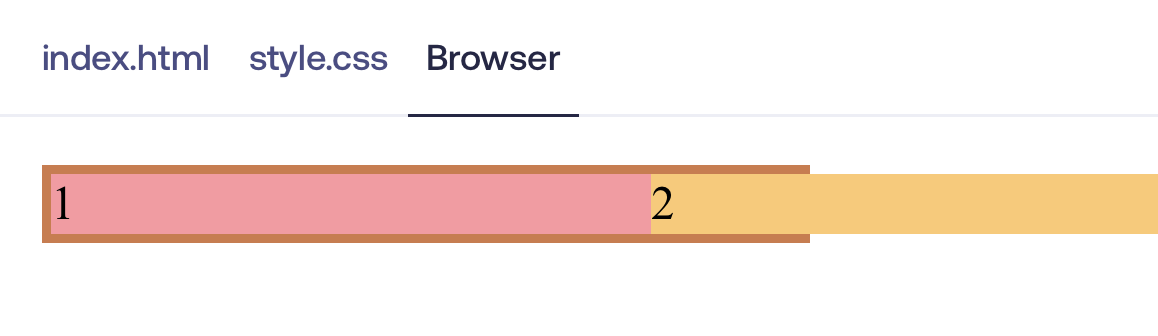
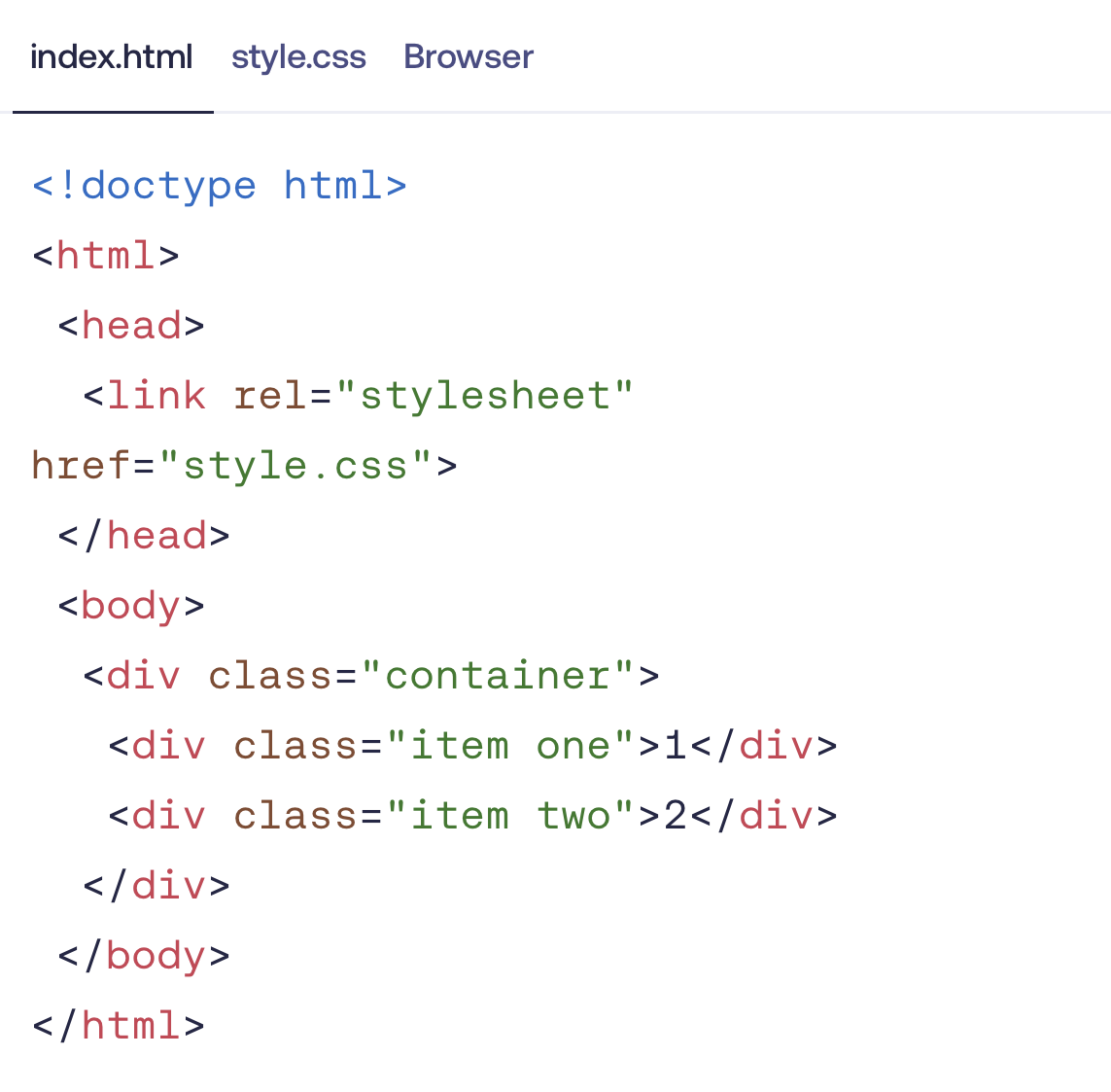
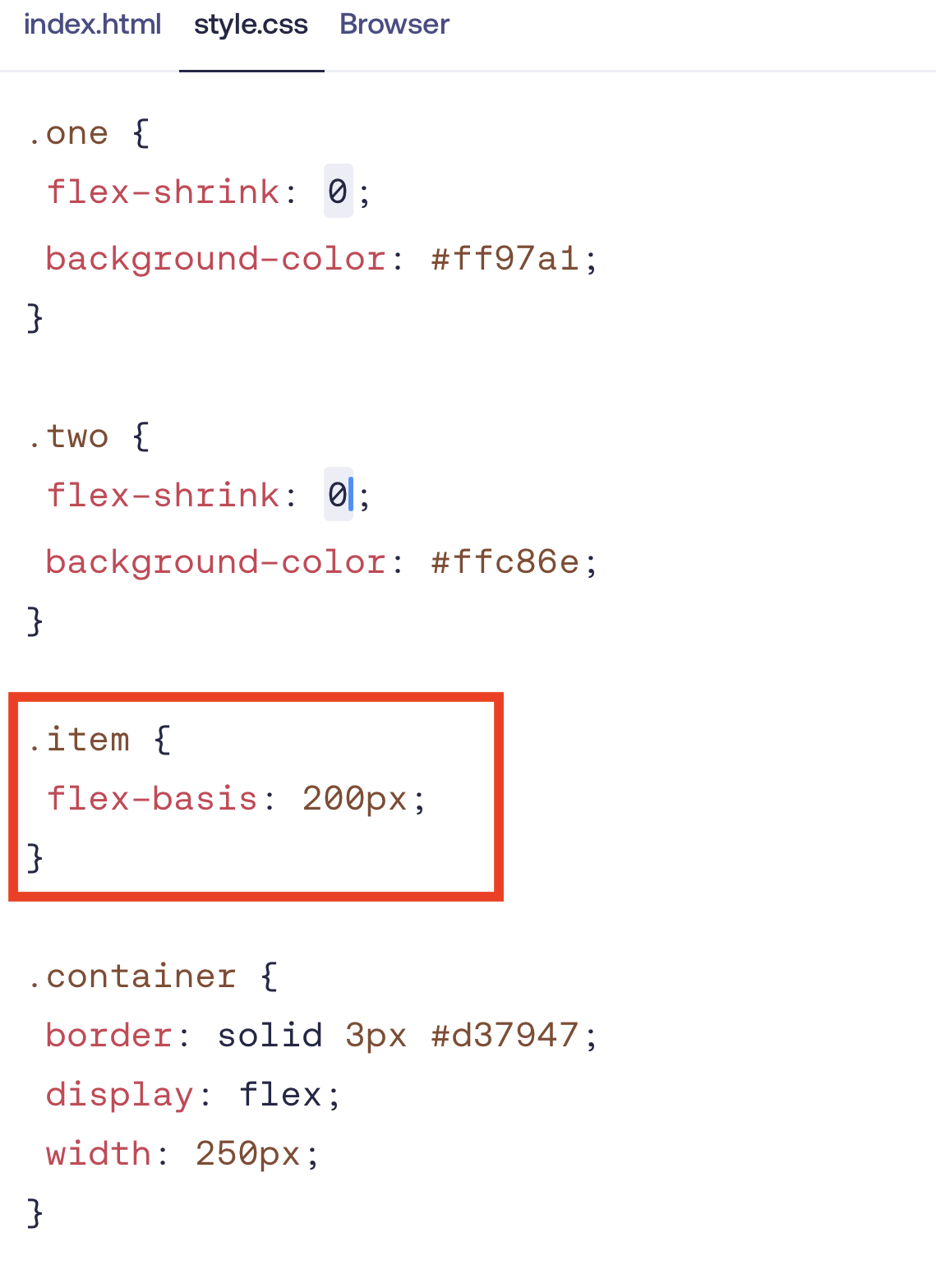
# 相关内容
# 参考资料
[MDN-flex-shrink](https://developer.mozilla.org/zh-CN/docs/Web/CSS/flex-shrink)